How To Download Youtube Video Without Any Tool or Software for Free?
You have seen many tools and softwares on internet to download videos from Youtube. This is a hassle work, you have to download the software and install copying links and download. It tool atleast 5-10 minutes to do this work. Now I am going to give you a quick tip, you can download Youtube video in a matter of seconds.
Here you go..
- Open Youtube on your browser.
- Select your video. then it will show you the link as shown in below image.
- Just type "ss" before "youtube" as shown below
- Now it will direct you to another site savefrom.net, fro there you can stright away download the video. It will look like below.
- Or you can copy the original link (before typing ss)" https://www.youtube.com/watch?v=jxMYcIZstCk".
- Go to www.savefrom.net site on your browser.
- Then copy he link in input box. Then it will show you as shown below with thumbnail of the image.
- You can choose the format of the video also from drop down list like MP4, 3GP, etc
- When everything is done, click on Download, then download will start and video will be stored in your browser default download folder.
You may be interested at below posts as well check it.


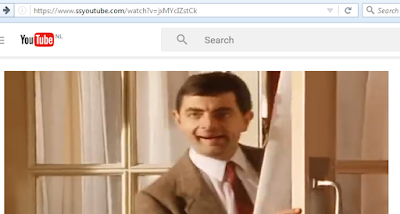
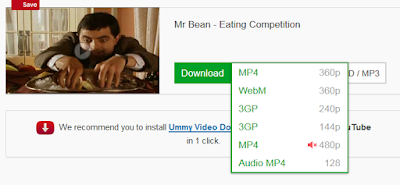



0 comments:
Post a Comment